How to Adjust your Rolex Oyster Clasp for 4 and 5 digit Reference Numbers
You might find that your wrist fluctuates in size and your watch gets too loose or too tight sometimes. What you might not know is there is a way to adjust your older Oyster Clasp without having to add or remove oyster links. This how to article covers Rolex clasps on 4 and 5 digit references.
In the clasp, there are 3-5 holes that allow you to tighten or loosen your bracelet as needed. Lucky for you, whether you have an older stainless steel folded clasp (4 digit reference) or a newer milled oyster clasp ( 5 digit reference), this article is here to teach you how to adjust your Oyster Clasp.

What you will need:
This tool kit is easy to use for your clasp and bracelet. It includes a 1.6mm screwdriver bit and a spring bar tool, which has a reversible spring bar head with a tip for vintage lug hole spring bars or a small fork for modern spring bars.
Optional:
~A cloth or mat for a nice work space
~Tape for areas you are afraid you might scratch
How To Adjust the Clasp:
Vintage Folded Link Oyster Clasp on 4 digit references:

- Get your spring bar tool and have the head turned to the pin side
- Unfold the clasp, as if you were taking off or putting the watch on your wrist. You will notice little holes on each side of the clasp and can see where your bracelet is currently adjusted to (If it is on the tightest hole and you are needing it to be tighter, you will need to remove links. You will need to add links if it is on the loosest hole and need it to be bigger. After adding or removing links, you then might need to adjust what hole the bracelet sits in.)
- To get the bracelet out of the clasp, use the pin to carefully push one side of the spring bar in the hole. Once the spring bar is pushed in, gently wrest it on the inside of the clasp so it does not pop out.
- Slowly, pull the bracelet out of the clasp, putting your thumb and finger over each side of the spring bar so it does not fly out.
- Gently release your thumb and finger, and you should now have your bracelet out of the clasp and ready to adjust it to a different size
- Find the hole you need to move the bracelet to in your clasp
- Angle the bracelet so that one spring bar side can go into the hole while having the opposite side resting on the top of the clasp
- Using your pin, push the spring bar resting on the clasp in, so that you can gently push the bracelet down into the clasp
- Once it is in the clasp, gently pull or push the bracelet so the spring bar fires into the hole you need it adjusted to. Check to make sure each side is fired into the corresponding hole
- You have now adjusted your bracelet in the clasp!
Newer Milled Rolex Clasp on 5 digit references:

- Get your spring bar tool and have the head turned to the small fork side
- Unfold the clasp, as if you were taking off or putting the watch on your wrist. There are 3 groves inside the clasp where you can adjust the sizing, you will only be able to see two as your bracelet is in the third one. (If it is on the tightest hole and you are needing it to be tighter, you will need to remove links. You will need to add links if it is on the loosest hole and need it to be bigger. After adding or removing links, you then might need to adjust what hole the bracelet sits in.)
- Using the fork, push in one side of the spring bar and rest it on the inside of the clasp.
- Repeat the last step on the opposite side of the spring bar
- Gently slide the bracelet into the grove you are wanting to adjust it to
- Be sure the spring bars fire and are both in the corresponding groves
- You have now adjusted your bracelet in the clasp!

Tips:
- If this is your first time adjusting your clasp, you might find it not budging. This is due to the locktite put in the screws and spring bars. To loosen this locktite, run the bracelet, or dip the bracelet into hot water. This will dissolve the locktite and make it easier to remove the screws and spring bars.
- Be gentle, if you are not careful you might have a spring bar pop out and fly away, or worse, pop out and poke you in the eye!
- The bracelet is most comfortable when the clasp is centered on your wrist, so after adjusting the clasp try on the bracelet to ensure it is where it should be and adjust more if needed
Thanks for joining us for this how to episode. Look forward to next week's article on how to adjust your glidelock and easylink extension. And, if your bracelet is simply too stretched out, don't forget to check out Everest's replacement watch bands here.











Leave a comment