How to Adjust a Glidelock and Easylink Clasp

Welcome to our How To Series!
Today, we are going to walk you through how to adjust your glidelock and easylink clasp. These adjustments allow you to tighten or loosen your clasp without removing or adding a link to the bracelet. For these adjustments, you do not need to use any tools. The glidelock clasp allows you to move the strap by 2mm increments. The easylink clasp allows you to adjust the bracelet by 5mm. If you are needing to adjust your clasp any looser or tighter after these adjustments are made, you will then need to add or remove links.
If you have an oyster clasp, you can find our article on how to adjust your clasp for 4 and 5 digit reference numbers here.

Glidelock clasp:
- Open up the clasp as if you were taking off or putting on your watch
- Inside the clasp you will see different notches, these notches are set to make 2mm increments to the bracelet
- Holding the bracelet near the clasp with your pointer finger and thumb, pop the bracelet out from the clasp
- Hold the bracelet at about a 45 degree angle
- You can now push in or pull out on the bracelet to adjust it into the notch you are needing
- Pop the bracelet back into the clasp once you find the adjustment you need
- You have now adjusted your bracelet using your glidelock clasp

Easylink Clasp:
- Open up the clasp as if you were taking off or putting on your watch
- Inside the clasp is where you will be able to shorten the bracelet by 5mm
- With your pointer finger and thumb, pop the bracelet out of the clasp
- You will now be able to press the bracelet back, aligning the small link with the groove, with the the rod
- Pop this small link with the groove onto the rod, this will lock the bracelet in place
- You have now adjusted your bracelet by 5mm using the easylink clasp

Thank you for reading this weeks how to series. Check out our Rolex replacement watch bands here.








Leave a comment